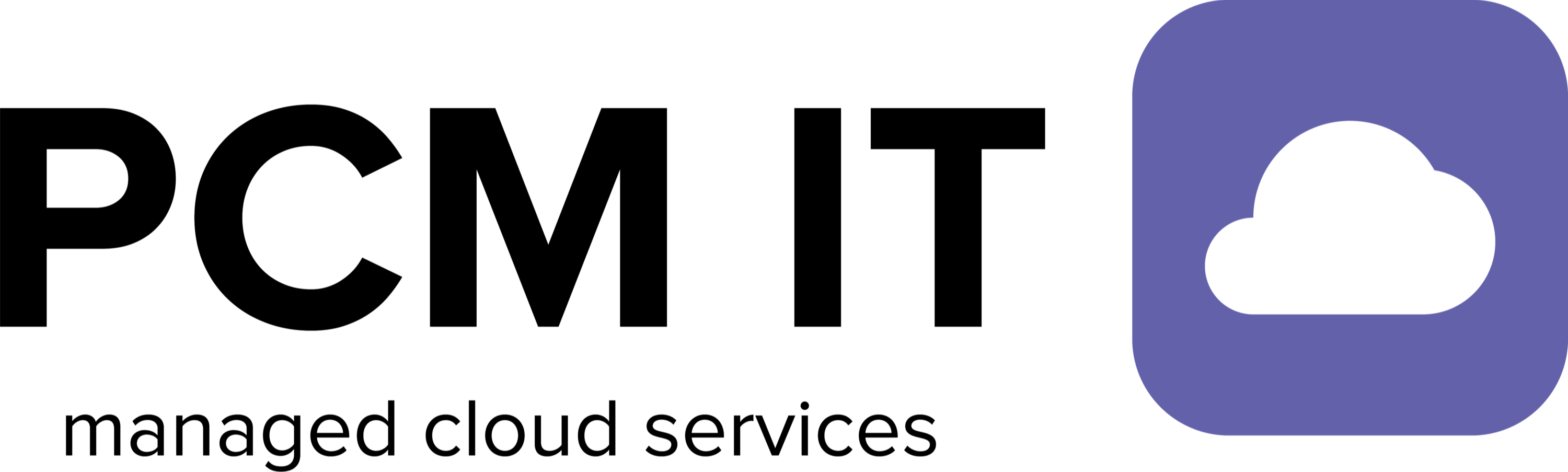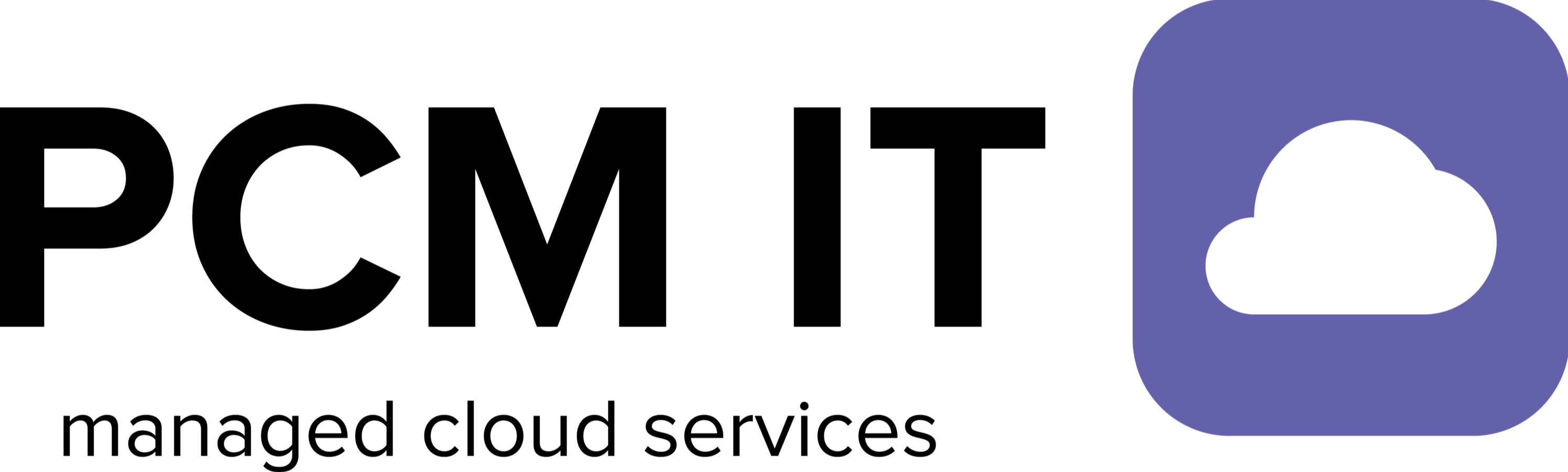Nov 11, 2024
 28
28
Getting Remote Support is Easy!
Download the Splashtop SOS App.

Download Splashtop SOS App to Allow your IT admin to securely access your computer.
-
Click one of the links listed below for your computer type to download and install Splashtop SOS app.
- Launch or Open the downloaded program.
It may be in your Downloads folder. - Give the 9-digit number to your IT admin.
When you want to end the support session, be sure to quit the program.
This ensures your computer cannot be remotely accessed any more until you download and run the program again.
Copyright © 2024 Splashtop Inc. All rights reserved.
Happy Computing!
Technical Support
PCM Internet Technologies Corp
Hours: Mon-Fri 9:00AM - 5:00PM EST